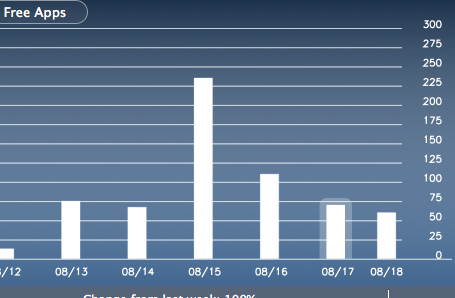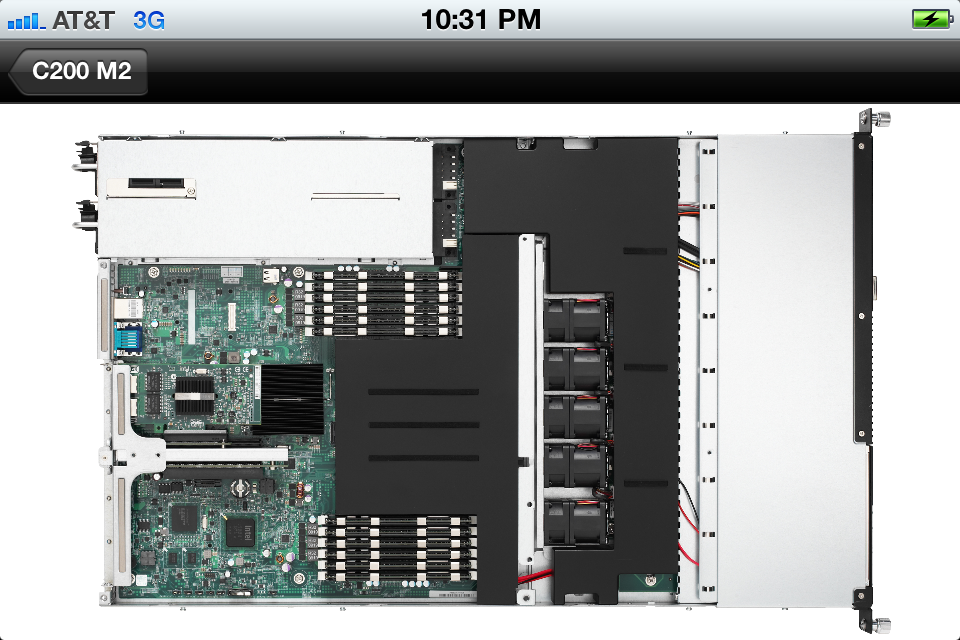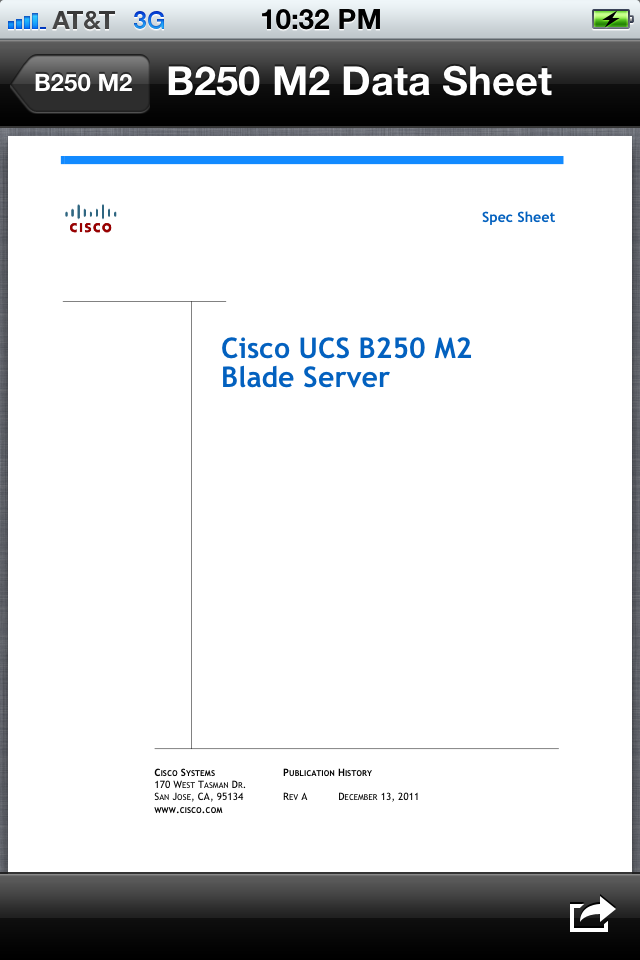Most of my day to day stuff involves my employer where I get to work on awesome projects and talk to great people. But here are some of my other endeavors:
CastleRock Data
I’ve been working on some tools for data science. This will be updated someday hopefully. https://castlerock.ai
KUBAM
KUBAM is the fastest way to get operating systems installed on UCS. Check out https://kubam.io for more information. We developed KUBAM as a way to run Kubernetes on UCS bare metal servers with minimum headache.
UCS Tech Specs 3.0
This was updated in early October 2014. It took Apple about 2 weeks to approve it. I think this is because of all the new updates they had to go through with the new iPhone 6s and the iOS 8 updates. Anyway, we are good!
We’ve had about 5,000 downloads in the last 3 weeks so its good to know people still care and use this application.
Changes in this release:
- New look and feel. I think its a bit more modern looking but still not perfect.
- Shrunk down the bulk! All the images are downloaded from the internet and not installed with the base package. That makes it so you can finally download UCS Tech Specs over cellular towers instead of having to go to wifi.
- New bundles etc are included. I started putting more spec sheets on the processors. Not that great. But this has all the M3s, M4s, and everything we’ve announced to date.
Hopefully its good!
UCS Tech Specs 2.0
I’m happy to announce that UCS Tech Specs 2.0 was released on Tuesday, January 24th 2013 on the iTunes store. As always, UCS Tech Specs is a free download. To date we have well over 4,000 downloads (not including updates). We seem to get a steady stream of downloads averaging about 20 per day. We are slowly closing in on Angry Birds!
Changes in this release
- New look and feel. The old one needed a makeover pretty bad. Let me know what you think.
- Added links to technical papers, social communities, and product spec sheets from Cisco.com
- Much better pictures, including multiple pictures for some components.
- Other bug fixes
Finally, the iPad version really shines when you show off the components and pictures. I find it the easiest way to explain UCS concepts and describe the product portfolio with people when they can see the pictures shown. But whether you use iPhone, iPod Touch, or iPad, UCS Tech Specs is a great reference. Thanks for all the good feedback and for helping me develop this app!
And as always, thanks for downloading UCS Tech Specs!

UCS Tech Specs was released Friday August 12, 2011. Here is the blog post. I had no idea how many downloads to expect. During the first week we got 622 downloads. Since then we’ve had about 1,000 new downloads. Thanks everybody!
Bugs and Feature List
I’m happy that not too many bugs have been reported so far. Which of course means nobody uses it, or I did a really good job. Below is the list of features and requests I’ll put into the next few releases as well as some of the old releases. Let me know if you have more ideas!
Release 1.2 (estimated: Nov 30, 2011)
– Add link to web page of specs (per suggestions of Tim Hicks)
– Add modules to Fabric Interconnect Options
– Part number for 2104XP should be N20-I6584
– Updates to C260 M2 options
– Other bug fixes… I forget which ones were wrong, but let me know please!
Release 1.1 (Sept 1, 2011):
– C210 said its a 1RU rack mount, when in fact its a 2U machine
– Adding an ‘Info’ button to make a disclaimer so people don’t sue me.
– Adding 4.2 iOS support for Verizon iPhone
– Adding greater detail under the options view. Instead of displaying X5690 for a processor, there will be a subfield that shows the GHz, cores, cache, etc.